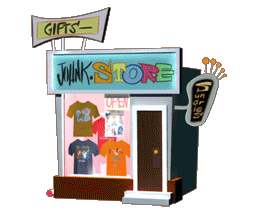Sorry I haven't posted for a few days. I've been working on some new stickers of Binto, Blop and currently some aliens.
I thought I'd share my process with you one step at a time.
Sketch Design
Import into TB Animate 3 and start inking
I have Harmony but I like the brush better in Animate.I usually start with the body, inking the biggest shapes first.
Finish outline of body - rough
I try to use as few strokes as possible because it makes the rest of the process easier.You can see that the rough inking has some overlapping lines so I then start cleaning them up.
Clean Up Body
Start Inking Head
Again I start with the outline of the biggest shape.
Clean Up Head
I like to use layers - head under eyes, nose etc...Start Inking Features
On separate layers.
Inking Finished
Once the inking is done and separated into logical layers, it's ready to color.
Start Filling Colors
I start filling the body colors first.
Finish Body Fills
Start Filling Head
Finished Head and Body Fills
Now it's ready to take into Photoshop to add a little rendering.